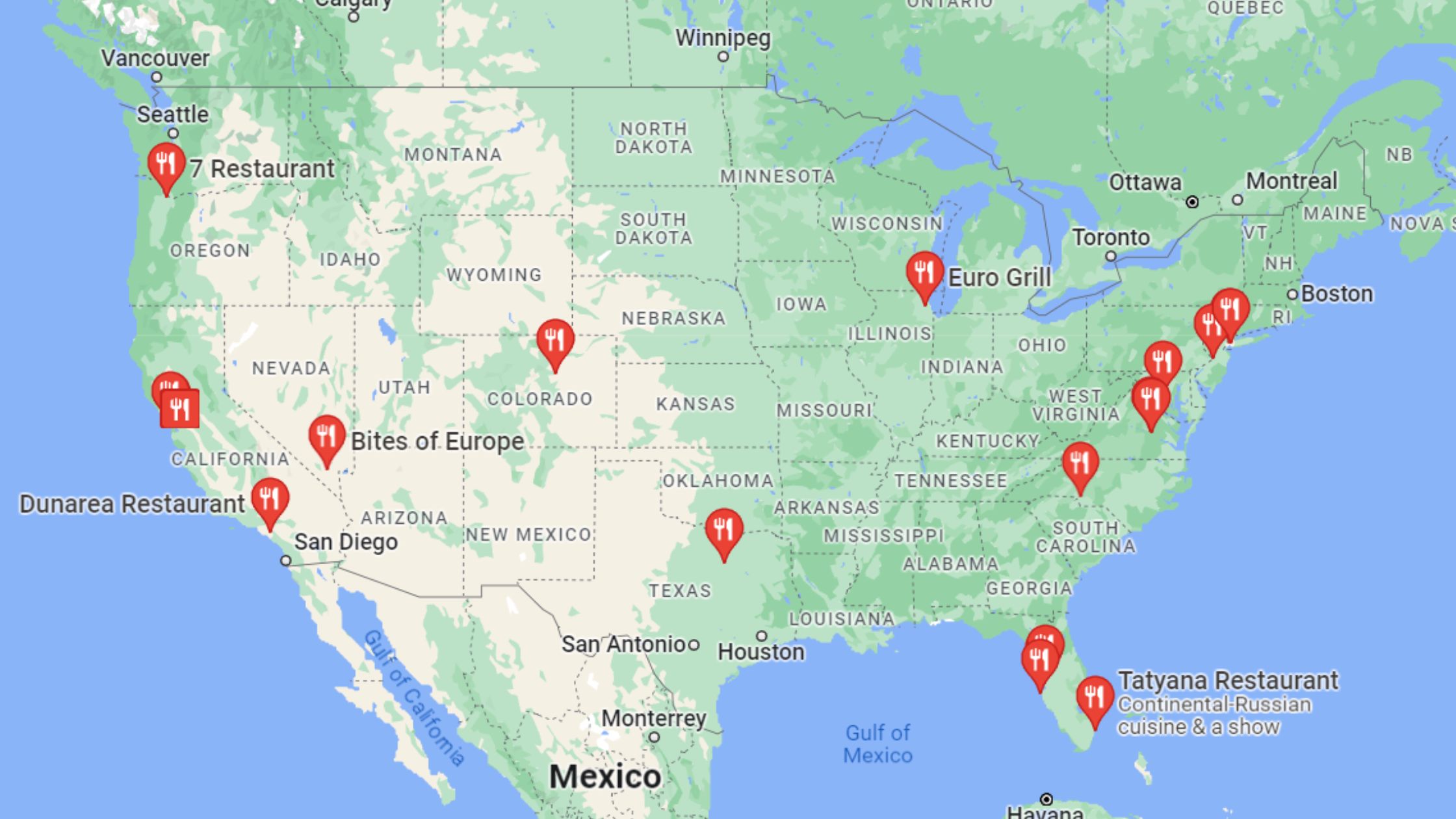Due to the popularity of digital business cards, there has been a significant uptick in businesses striving to develop fresh, cutting-edge cards that complement contemporary lifestyles. One of the most recent NFC business cards to hit the market is the Dot Card, which we have written about extensively. Before discussing what the Dot business Card can do for you, it is important to understand how it differs from conventional paper business cards.
Near-field communication (NFC) standards are a wireless protocol that almost all contemporary smartphones include. NFC is similar to Bluetooth in some ways, but it also has several advantages, such as fast information transfer without the need to look for and connect to other devices. Today, we’ll examine what a digital business card could provide for you and why the Dot business Card, in particular, would be the best option.
NFC Contactless Business Cards: Are They Secure?
The debate over which is better and more secure is becoming more and more prevalent as both physical and digital business cards are used more frequently. Many people are unsure of the safety of using NFC contactless business cards given their growing popularity.
Regarding the security of NFC contactless business cards, there are a few important factors to take into account. First and foremost, it’s critical to understand that NFC cards utilize radio frequency technology, which is very safe and encrypted. NFC cards frequently have security features like password or PIN protection as well. Nonetheless, any technology carries certain inherent dangers. For instance, someone may profit if an NFC card is stolen or misplaced.
How do NFC business cards work? What is NFC technology?
NFC technology enables data sharing between two mobile phones or other electronic devices across short distances.
This covers sending and receiving cash as well as exchanging contacts and marketing.
NFC-enabled business cards can be helpful marketing tools for companies trying to build their brand and market their goods and services. Or you could even pay in affordable instalments.
NFC-enabled cards can be used by businesses to notify clients of their branding, goods, services, and payment choices. For instance, a customer could scan a card into his phone to get more information about a specific good or service a business offers. Maybe he could make a transaction without providing his credit card details.
What Industries Utilize NFC?
We are witnessing a transition away from conventional business cards and toward digital cards in this digital age. But what exactly is NFC and how does it work? Near-field communication, sometimes known as NFC, is a technology that enables two devices to talk to one another while they are in close proximity.
Many contactless payment methods, including Apple Pay and Android Pay, utilise this technology. They can also be used to share files or transmit contact information between two devices. You can make payments using this technology by simply tapping your device against another NFC-enabled device. Not even a PIN number needs to be entered. Mobile payment programs like PayPal, Venmo, Square Cash, etc. operate best with NFC.
NFC is used by Apple Pay. Likewise, Samsung Pay. It was also used by Google Wallet. But, a lot of other businesses are now providing their own NFC products.
What Security Features Does NFC Have?
To make sure that customers are safe when using contactless payments for shopping and paying, the NFC Forum has been working hard.
In order to protect customer data, the firm actually spent over seven figures implementing security standards. They consist of user initiative, secure element validation, proximity, and other things.
Proximity
NFC technology transfers small quantities of data as smart cards using radio waves. As a result, retailers may communicate with smartphones using NFC tags without having to set up additional hardware.
If you are close to a merchant’s NFC terminal, a prompt will appear asking if you want to shop there. If you select yes, payment is started.
Customer Initiative
You need to press the device twice in order to start payment. Once to begin the transaction and once to activate the tag. This makes it more difficult for someone else to tap your phone and start a transaction.
Validation of Secure Elements
When you swipe your card, your bank transmits a special code to the credit card chip, and the terminal verifies that the number matches the information that is stored on your card. This stops thieves from duplicating your card and carrying out unauthorized transactions.
How Dot Cards Operate
The Dot Card may be set up in just 3 easy steps, which are listed on the company’s official website:
Step 1: After receiving your dot business card, setting it up is quite simple. You can customize the appearance of your digital business card by logging into the Dot Profile (your account). Provide your complete contact details, social media handles, website, and email address. When you click save, the data is instantly updated automatically.
Step 2: Activate your card and check to see if it is functioning as planned. To make sure your card can be identified, you had to test your dot’s NFC capabilities against your own card.
Step 3: At this point, you’re ready to go. It is advised that you try the Dot Card again against a different device (perhaps that of a friend, family member, or coworker) to ensure that it functions with a variety of devices. Note that you can utilize your specific QR Code, which is located on the reverse of every Dot Card if you ever come across a smartphone that lacks NFC.
Lastly
I am conflicted overall about the Dot business Card. In comparison to other NFC Business Cards, the customisation options are limited, and the pricing is unadjusted. Moreover, the Dot Card lacks any reliable analytics or platform to monitor who visits or views your profile page. When I refer to analytics in reference to a business card, I really mean the ability to track data like profile views and see who visited your business card profile/information